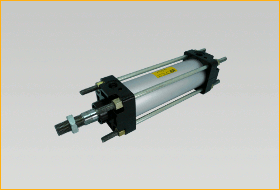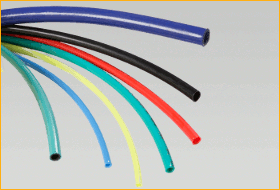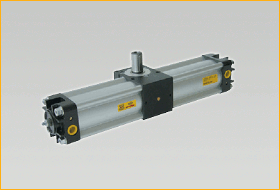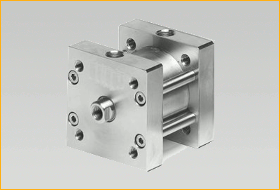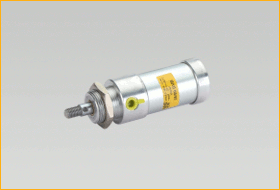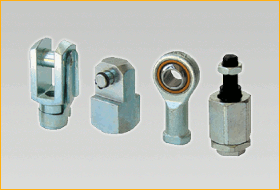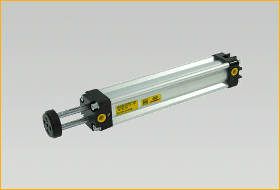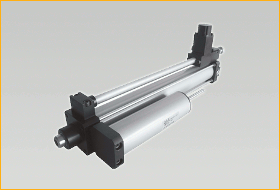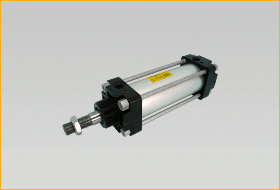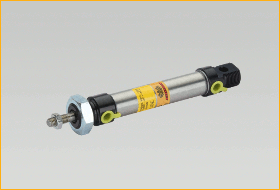Cylinders series “CX” comply with AFNOR NF E49-001 (ex CNOMO) standard and so they result interchangeable.Cylinders series “CX” with magnetic piston type can be supplied with magnetic sensors.
Waircom Series CX Cylinder
Cylinders to AFNOR NF E49-001 (ex CNOMO) standard
Category: Pneumatic Cylinders